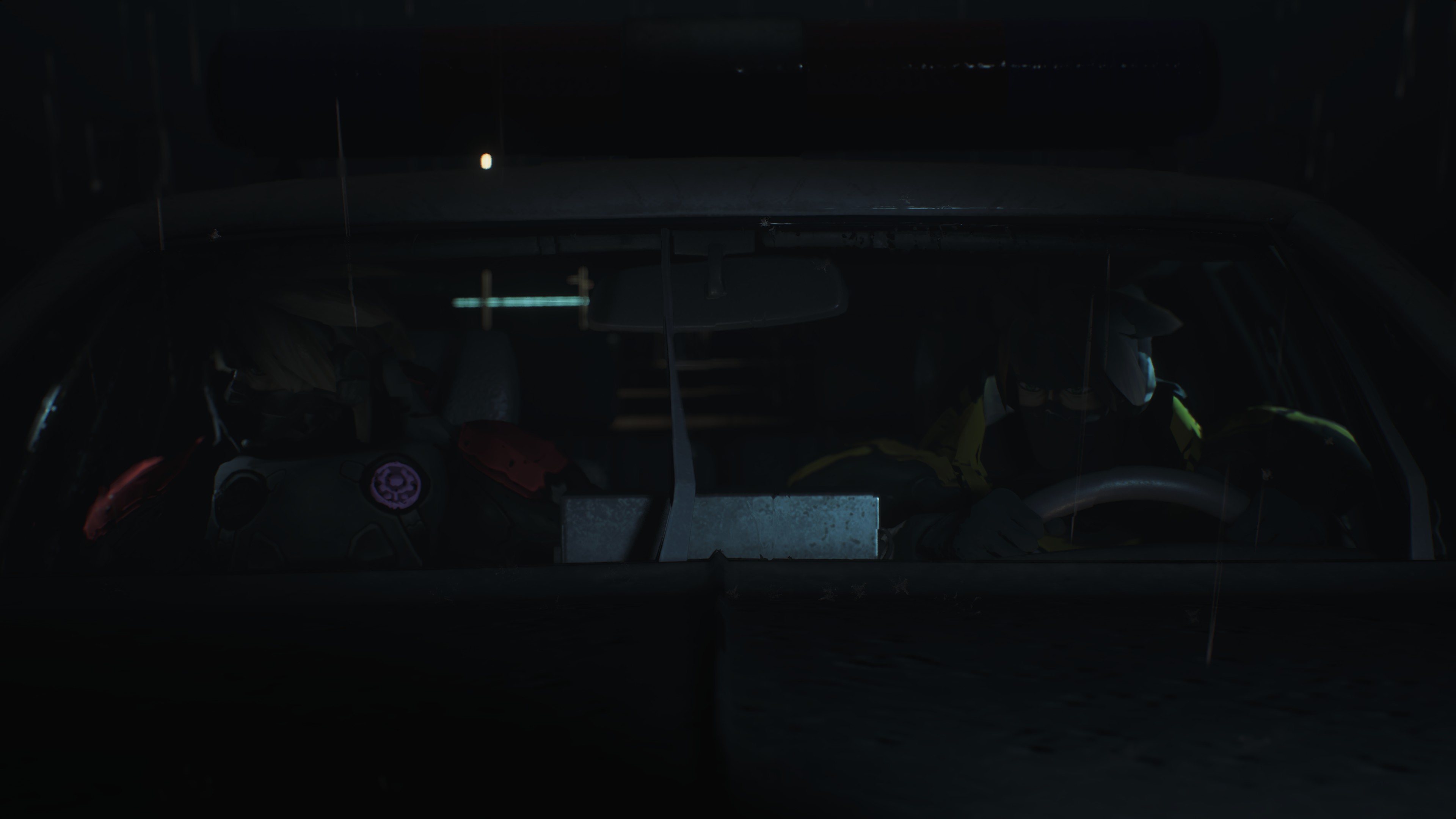-
Announcements
-

Rules 09/21/17
Read our server/forum rules here: https://playpso.net/forums/guidelines/ -

Collaborative Weapon, Gear and Class Build Guide 05/28/19
server exclusive items, useful tips, setups, and more! -

Destiny Reader Update! Map Items! 05/01/24
Floor item reader is here! (last update: 5/2/2024) -

What's coming to Destiny PSOBB? 05/26/24
Trailer of NEW End-game contents! stay tuned! -

New Quest: VR Test FINAL: Catastrophe 03/06/25
New Quest has added with new token 'Darkness Photon Sphere', check it out now!
-
-
Content count
647 -
Joined
-
Last visited
-
Days Won
86
Content Type
Profiles
Forums
Calendar
Everything posted by Shiva
-
max them all out with grinders and equip the one with the stats u wanna keep. then "use" the other weapon to combine them.
-
Hi, this is a skin i made for ur steam background based on Destiny PSOBB Download the skin, extract it from the .rar and search for your steam directory. https://mega.nz/#!CYYylKBY!V5AUuOkG1822_1VxCt_x07hwJ-A89x-m4nn3C0kaPAE Default installation will be C:\Program Files (x86)\Steam Drag the steam folder into the Program Files (x86) folder and open up steam. Head to the Interface section of your Steam Settings. Pick "Destiny PSOBB #7DW4b" from the "select the skin you wish Steam to use" drop down menu. Now click "Ok" and restart Steam
-
hey there, my second version of amy rose is allready as default in the game files. use the command /npc 9 and reload blocks.
-
Now that's a shop were I would buy my equipment
-
TIME TO HUNT!!! ( ^ o^)
-
Welcome to destiny ^^ enjoy your stay!
-
definily looks like your files arent whitelisted but try this one: https://mega.nz/#!mIghUIYA!VTA5q81AV6LMpti8wpAirv3ChGTCn2PtipyPhmNuR2o just drop the files into your destiny psobb folder again were the exe is located.
-
Hmmm... did you whitelist the whole folder? Cause your AV shouldn't recognize the false alert afterwards. otherwise try the following: -reinstall -start the game and let it patch -after it interrupts, check your destiny psobb folder were the exe is loacated -look for a file called psobb.pat (There might be 2 files with the same name) -delete both psobb.pat files -Launch the game and let it patch Hope this will solve it
-
And yet that "pro" is still losing all his weaps gratz x3
-
Can u tell us ur guild card number and the item u lost on which character slot. Also was it in ur inventory, bank or shared bank. Afterwards we can check.
-
get ready for a next quest called "Lost TypeSH/SHOT"
-
Sell it to the item shop
-
This might help u for any monster farming
-
I think I said it allready a few times.... but anyway.... it's one of my favorite quests
-
HE WILL LOSE THEM AGAIN ANYWAY 0.0 all caps not on purpose
-
im the most innocent person alive
-
the files r totally clean. It shows those false alarms everytime. I recommend u to Keep ur AV activated but whitelist the destiny psobb folder. Then u r good to go with no issues
-
Sorry for the late response. But glad u fixed it. closing topic
-
Nice 👍 locking the topic then. if someone else is encountering the same issue, try the steps above or else make a new topic and post your issue. -woof
-
In case you didnt got around it yet: Do you have 2 psobb.patch files inside your destiny psobb folder? if so, delete both and restart patching via launcher again.
-

Game crashes in the lobby? SOLVED: Actually a Idle Timer Forced Logout
Shiva replied to RAcaseal's topic in Help & Support
u actually have a few options to set the disconnection time